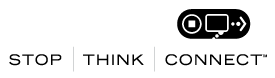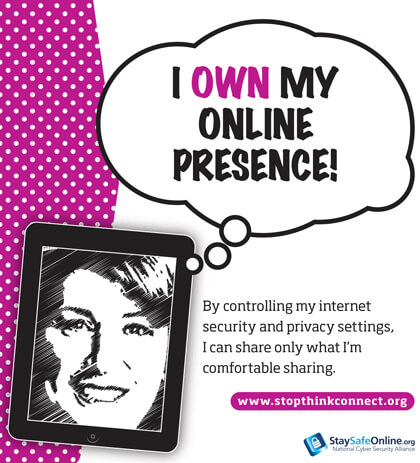 Cyber Security Awareness
Cyber Security Awareness
October is National Cyber Security Awareness Month. The College of Business and Public Policy would like to help all faculty, staff and students keep themselves safe online with the following Internet security guidelines.
Keep your devices clean and safe.
- Keep security software current on all devices that connect to the Internet: Having the most up-to-date mobile security software, web browser, operating system and apps is the best defense against viruses, malware and other online threats.
- Delete when done. Many people download apps for specific purposes, such as planning a vacation, and no longer need them afterwards. Others may have previously downloaded apps that are longer useful or interesting. It's a good security practice to delete all apps you no longer use.
- Turn on automatic software updates (if an available option) to defend against known risks
- Now you see me, now you don't. Some stores and other locations look for devices with Wifi or Bluetooth turned on to track your movements while you are within range. Disable Wifi and Bluetooth when not in use.
Protect your personal information.
- Lock your devices using strong passwords, passcodes or other features such as touch identification. Securing your device can help protect your information if your device is lost or stolen.
- Personal information is like money -- value it and protect it. Information about you, such as the games you like to play, what you search for online and where you shop and live, has value. Be thoughtful about who gets that information and how it's collected through apps and websites.
- Own your online presence. Use security and privacy settings on websites and apps to manage what is shared about you and who sees it.
- When banking and shopping online be sure the sites are security enabled. Look for a lock icon in the address bar or web addresses with “https://” or “shttp://”, which means the site takes extra measures to help secure your information.
A weak password is almost as bad as no password at all.
- Make passwords long and strong by combining capital and lowercase letters with numbers and symbols or use a trusted random password generator to create a more secure password.
- Create unique passwords for every account to help thwart cybercriminals.
- Keep a list of your passwords and store them with a quality password management application and/or in a safe, secure place away from your computer.